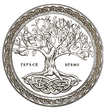FAQ,s Digital Art
Welche Auflösung (Bildqualität) ist Idial? Soll ich schicken? - Which resolution (picture quality) is Idial? Should I send?
Mindestens 1920 Pixel bei 72 dpi. Je höher desto besser. In vielen Fällen, kann ich auch mit weniger Qualität etwas machen. Nur Aufwand ist viel größer und Endergebniss meist schlechter. Das Dateiformat ist nebensache, ich kann fast jedes Format bearbeiten, auch Kamera RAW.
At least 1920 pixels at 72 dpi. The higher the better. In many cases, I can do something with less quality. Only the effort is much greater and the end result is usually worse. The file format is irrelevant, I can edit almost any format, including camera RAW.
In welcher Auflösung (Qualität) bekomme ich die Bilder? - In what resolution (quality) do I get the pictures?
Mindestens 6000 Pixel (auf der langen Kante) mit 300dpi. Als JPEG Datei (auf Wunsch auch anderes Format).
At least 6000 pixels (on the long edge) with 300dpi. As a JPEG file (other format on request).
Wie und womit erstellst du deine Bilder? - How and with what do you create your pictures?
1.) Entwickle ich das Bild in Capture One (wenn ich das Bild fotografiert habe). Dort werden Kontraste, Farben, Belichtung, usw. korrigiert, sowie Schnitt und Auflösung Festgelegt.
2.) In Affinity Photo, werden gröbere Arbeiten gemacht, Composings und Collagen erstellt. Affinity ist auch das Hauptprogramm in dem ich alle weiteren Schritte festlege. Es dient auch als Verteiler für andere Tools, Programme, Plugins usw.
3.) Dann entscheide ich, ob ob das Bild eine spezielle Bearbeitung braucht, welche Affinity nicht zur Verfügung stellt, oder zu Aufwändig währe es dort zu machen.
4.) Alles was in Affinity nicht geht, wird entweder mit Nik Collektion, Luminar, 3D Lut oder Corel Draw als Zwischenschritt gemacht. Manchmal muss ich mehrmals zwischen den Programmen umschalten, oder verwende zwei bis drei verschiedene Programme simultan.
5.) Das Bild kommt in drei spezielle Programme, welche mir helfen, den Handzeichnungs Look zu erstellen. Diese Programme halte ich aber Geheim.
6.) Letzter Schritt. Die Handzeichnungsbilder kommen wieder in Affinity. Werden dort nachbearbeitet und erhalten den letzten Schliff.
2.) In Affinity Photo, werden gröbere Arbeiten gemacht, Composings und Collagen erstellt. Affinity ist auch das Hauptprogramm in dem ich alle weiteren Schritte festlege. Es dient auch als Verteiler für andere Tools, Programme, Plugins usw.
3.) Dann entscheide ich, ob ob das Bild eine spezielle Bearbeitung braucht, welche Affinity nicht zur Verfügung stellt, oder zu Aufwändig währe es dort zu machen.
4.) Alles was in Affinity nicht geht, wird entweder mit Nik Collektion, Luminar, 3D Lut oder Corel Draw als Zwischenschritt gemacht. Manchmal muss ich mehrmals zwischen den Programmen umschalten, oder verwende zwei bis drei verschiedene Programme simultan.
5.) Das Bild kommt in drei spezielle Programme, welche mir helfen, den Handzeichnungs Look zu erstellen. Diese Programme halte ich aber Geheim.
6.) Letzter Schritt. Die Handzeichnungsbilder kommen wieder in Affinity. Werden dort nachbearbeitet und erhalten den letzten Schliff.
1.) I develop the image in Capture One (when I have photographed the image). Contrasts, colors, exposure, etc. are corrected there, and the cut and resolution are determined.
2.) In Affinity Photo, rough work is done, composings and collages are created. Affinity is also the main program in which I determine all further steps. It also serves as a distributor for other tools, programs, plugins, etc.
3.) Then I decide whether the picture needs special processing, which Affinity does not provide, or whether it would be too expensive to do there.
4.) Everything that doesn't work in Affinity is done either with Nik Collection, Luminar, 3D Lut or Corel Draw as an intermediate step. Sometimes I have to switch between the programmes several times, or use two or three different programmes simultaneously.
5.) The image goes into three special programmes that help me create the hand-drawn look. I keep these programmes secret.
6.) Last step. The hand-drawn images go back into Affinity. There they are post-processed and get the final touch.
2.) In Affinity Photo, rough work is done, composings and collages are created. Affinity is also the main program in which I determine all further steps. It also serves as a distributor for other tools, programs, plugins, etc.
3.) Then I decide whether the picture needs special processing, which Affinity does not provide, or whether it would be too expensive to do there.
4.) Everything that doesn't work in Affinity is done either with Nik Collection, Luminar, 3D Lut or Corel Draw as an intermediate step. Sometimes I have to switch between the programmes several times, or use two or three different programmes simultaneously.
5.) The image goes into three special programmes that help me create the hand-drawn look. I keep these programmes secret.
6.) Last step. The hand-drawn images go back into Affinity. There they are post-processed and get the final touch.
Wie stark beeinflussen Sozialmediaoberflächen deine Bildqualität? - How much do social media surfaces affect your image quality?
,Ein Bild mit einer Auflösung von 6000x9000 Pixel, 300 dpi, 24 bit, 26,3 MB Größe, in JEPG hat nach dem Hochladen und/oder Posten folgende Endqualität:
Da währe noch anzumerken, dass viele Emailprogramme, dass Senden von Dateien über 10 MB blockieren und nicht mal eine Fehlermeldung bringen.
- Instagram Bild über "Nachricht senden" Funktion - 640x960 Pixel, 96 dpi, 24 bit und 63,8 KB Größe! Versendbare Dateigröße min. 100 MB.
- Instagram Bild als Post. Da gibt es zwei Varianten - a) 640x640 Pixel, 96 dpi, 24 bit und 51,5 KB Größe! b) 1080x1080 Pixel, 96 dpi, 24 bit und 117 KB Größe!
- Bei Instagram wird die Größe und Bildqualität massiv verkleinert. Hinzu kommt das komische quadratische Format. Insta soll ja speziell für Fotografie sein? kaum ein Fotoapparat kann quadratisch 4:3, 5:4 oder 16:9 sind ihr Standard Format. Auch Handys fotografieren nicht in dem Format. Instagram: WARUM!!!
- Whats APP 1066x1600 Pixel, 96 dpi, 24 bit und 274 KB Größe! Auch hier ein Mega Qualitäts und Größenverlust! Maximale versendbare Dateigröße 64 MB.
- Facebook als Post: 1365x2048 Pixel, 96 dpi, 24 bit und 271 KB Größe!
- Facebook Messanger versendet: 2048x3072 Pixel, 96 dpi, 24 bit und 484 KB Größe! Maximale versendbare Dateigröße 25 MB.
- Auch hier ein Qualitäts und Größenverlust! Aber Größe und Format ist okay. Durch die hohe Komprimierung und Verringerung der DPI für große Ausdrucke eigentlich auch nicht geeignet.
Da währe noch anzumerken, dass viele Emailprogramme, dass Senden von Dateien über 10 MB blockieren und nicht mal eine Fehlermeldung bringen.
An image with a resolution of 6000x9000 pixels, 300 dpi, 24 bit, 26.3 MB size, in JEPG has the following final quality after uploading and / or posting:
It should also be noted that many email programmes block the sending of files over 10 MB and do not even produce an error message.
- Instagram picture via "send message" function - 640x960 pixels, 96 dpi, 24 bit and 63.8 KB size! Sendable file size at least 100 MB.
- Instagram picture as post. There are two variants - a) 640x640 pixels, 96 dpi, 24 bit and 51.5 KB size! b) 1080x1080 pixels, 96 dpi, 24 bit and 117 KB size!
- Instagram has massively reduced the size and image quality. Then there is the strange square format. Insta is supposed to be specifically for photography? Hardly any camera can square 4: 3, 5: 4 or 16: 9 are their standard format. Cell phones do not take photos in this format either. Instagram: WHY !!!
- Whats APP 1066x1600 pixels, 96 dpi, 24 bit and 274 KB size! Here, too, a mega loss of quality and size! Maximum file size that can be sent is 64 MB.
- Facebook as post: 1365x2048 pixels, 96 dpi, 24 bit and 271 KB size!
- Facebook Messanger sends: 2048x3072 pixels, 96 dpi, 24 bit and 484 KB size! Maximum file size that can be sent is 25 MB.
- Here, too, a loss of quality and size! But the size and format is okay. Due to the high compression and reduction of the DPI, it is actually not suitable for large printouts.
It should also be noted that many email programmes block the sending of files over 10 MB and do not even produce an error message.
Kann ich die Bilder Downloaden und größer drucken? zB Leinwand oder Poster? - CAN I DOWNLOAD THE IMAGES AND PRINT LARGER? EG CANVAS OR POSTER?
selbstverständlich, ja - of course, yes
Stell deine Frage - Ask your question